When you book a shipment in uShip with a broker, the payment method is always “uShip payment”. Let’s dig into the information on how the uShip payment system works.
When you accept the quote in uShip, you pay the full balance upfront, including all the fees, insurance. After that, you will not pay anything extra, unless agreed upon with Tempus Logix in case of any detail of the shipment being changed (pickup/delivery location, condition of the vehicle, service type, pickup date, etc.).
We are a well-trusted partner of uShip and if you accept our quote on the uShip loadboard, the balance being paid is securely held by uShip until the car is delivered and the payment is released by you.
How to release the uShip payment code?
As soon as you book with us, you will receive an email confirmation of the booking, which will contain the uShip payment code:
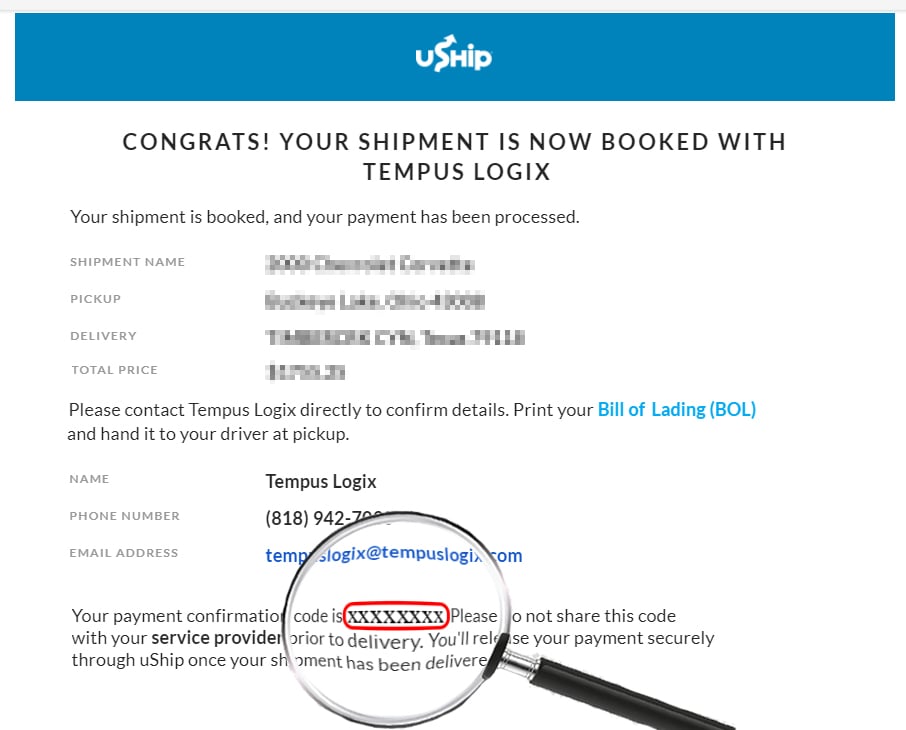
When the car is delivered, you should either give the code to the carrier delivering the car or just send it to us by texting to the number 818-942-7030.
Another way to release the payment is to click “Release payment” in the delivery confirmation e-mail:
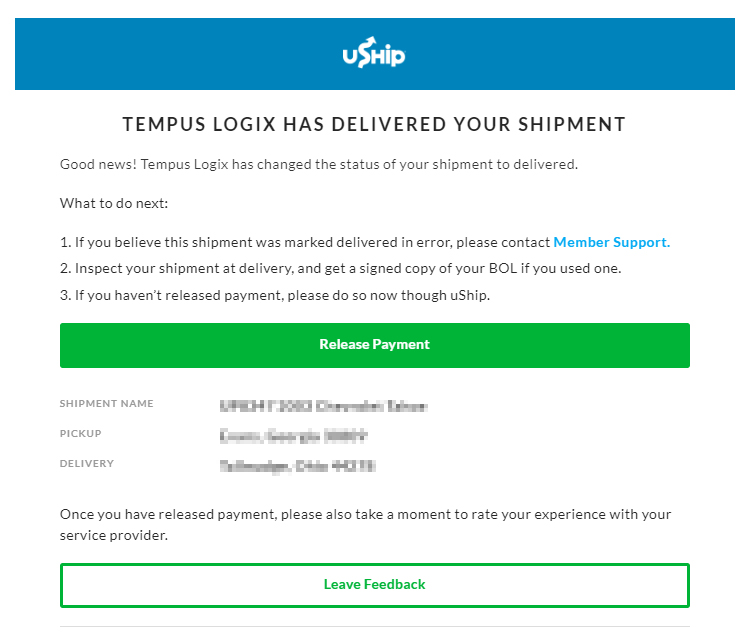
Most of the carriers are new to uShip and may not have much knowledge of how the uShip payment works. They might call you before delivery and ask for a cash/check payment.
If something like that happens, you don’t need to worry at all. Just tell them that the shipment is pre-paid for and have the carrier call us.
If there are any other questions or concerns, don’t hesitate to contact us:
